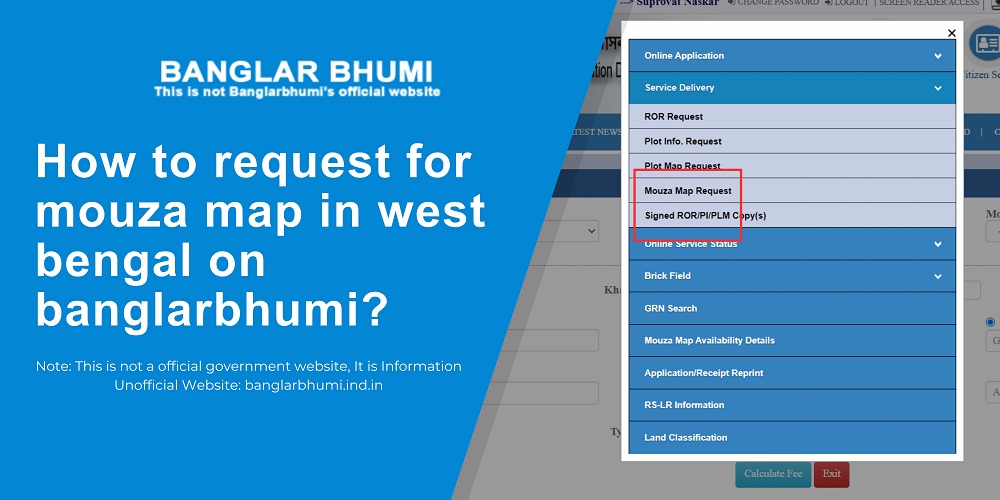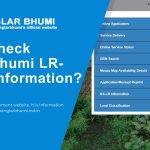If you are looking to request a Mouza map in West Bengal, Banglarbhumi provides a convenient online platform for this purpose.
The process is streamlined and user-friendly, ensuring that you can obtain the necessary information with ease.
In this guide, we will walk you through the step-by-step process of requesting a Mouza map on Banglar bhumi.
Step 1: Access the Banglarbhumi Portal
To initiate the process, open your web browser and visit the official Banglar bhumi portal. You can do this by typing “Banglarbhumi” into your search engine.
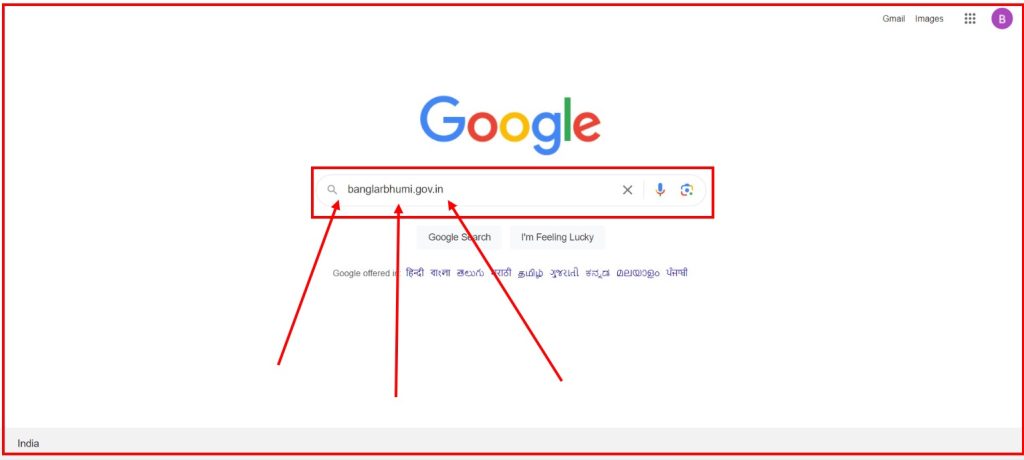
Step 2: Navigate to the Mouza Map Request Section
Once on the Banglar bhumi portal, look for the option related to Mouza map requests. This is usually found in the “Online Application” or “Services” section. Click on the appropriate link to proceed.
- Go to Banglarbhumi Homepage.
- Click on Citizen Services.
- Click on Mouza Map Request.
Step 3: Log In or Create an Account
To request a Mouza map, you need to log in to your Banglar bhumi account. If you don’t have an account, you will need to create one. Provide the required information and follow the account creation process.
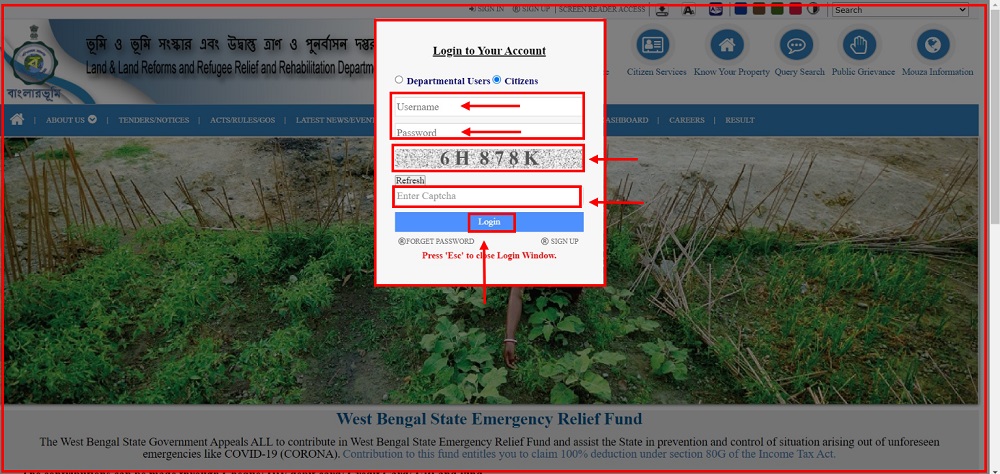
Step 4: Fill in Personal Details
- After logging in, you will be directed to the Mouza map request form. Fill in your personal details accurately.
- This may include your name, contact information, and other relevant information like District, Block, and Mouza then select the type of Map such as LR Map or RS Map with Sheet Number.
- After filling in these details you can check your Mouza Map by clicking on View Mouza Map.
Step 5: Specify Mouza Details
Provide specific details about the Mouza for which you are requesting a map. This may include the Mouza name, district, block, and other relevant information. Accuracy is crucial at this stage to ensure you receive the correct map.
Step 6: Upload Required Documents
Banglarbhumi may require supporting documents for your Mouza map request. These could include identification documents or proof of ownership. Scan and upload the necessary files as per the portal’s instructions.
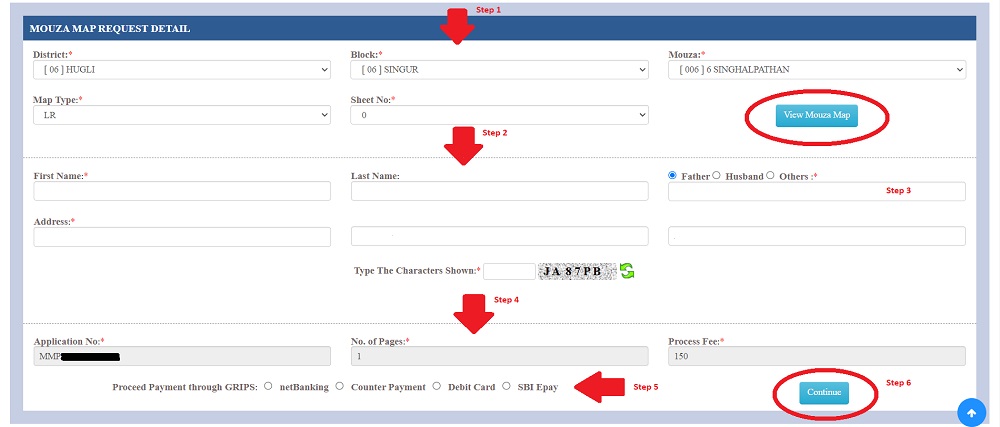
- After clicking on the View Mouza Map you can see a Sample of Mouza Map will appear on your screen.
- You can search by your Plot using Plot No.
Step 7: Review and Confirm
Carefully review all the information you have provided before proceeding. Ensure that all details are accurate and all required documents are uploaded. Once you are satisfied, confirm your Mouza map request.
Step 8: Payment Process
Banglarbhumi may have a nominal fee for processing Mouza map requests. Follow the payment instructions provided on the portal. Payment methods may include online transactions, so have your payment details ready.
Step 9: Track Your Request
After submitting your request and completing the payment, Banglar bhumi may provide a tracking ID. Use this ID to track the status of your Mouza map request. The portal may provide updates on the processing time.
Step 10: Download the Mouza Map
Once your request is processed and approved, you will receive notification. Log in to your Banglar bhumi account, navigate to the Mouza map section, and download the map. Ensure you save a copy for your records.
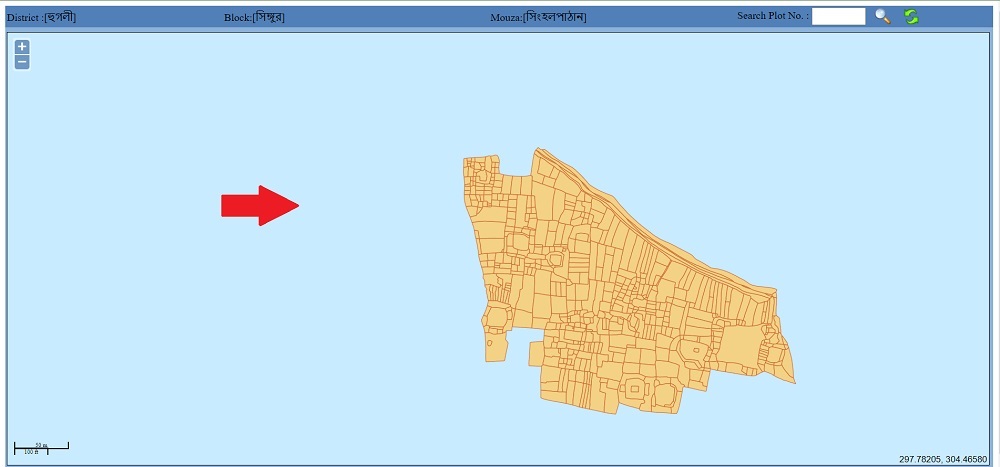
- Now close this tab and Enter your personal details such as name, guardian name, and others details.
- After that solve the captcha and click Submit button.
- At the last, moment select any payment gateway and click on the Continue button.
Download your Mouza Map, payment this fees
- After Paying the fee of Rs 150 you will get a receipt containing the Application Number and GRN Number which you can use to download your Mouza Map.
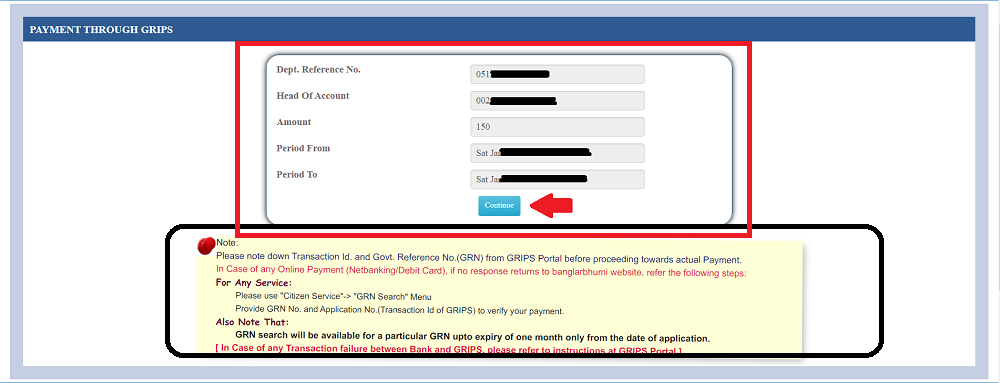
Conclusion:
Requesting a Mouza map in West Bengal on Banglar bhumi is a straightforward process that can be completed in a few simple steps. By following this step-by-step guide, you can efficiently navigate the portal and obtain the required information for your specific Mouza.
Remember to provide accurate details and follow any additional instructions provided by the portal to ensure a smooth request process. If you encounter any difficulties, Banglarbhumi’s customer support may be able to assist you further.
FAQ:
1. How can I request a Mouza map in West Bengal?
Answer: You can request a Mouza map in West Bengal through the official Banglarbhumi portal.
2. What is the first step to initiate the request process?
Answer: The first step is to access the Banglar bhumi portal through your web browser.
3. Where can I find the Mouza map request section on the portal?
Answer: Look for the Mouza map request option in the “Online Application” or “Services” section on the Banglarbhumi portal.
4. Do I need to have an account on Banglarbhumi to request a Mouza map?
Answer: Yes, you need to log in to your Banglar bhumi account or create one if you don’t have it.
5. What specific Mouza details are required in the request form?
Answer: You need to specify the Mouza name, district, block, and other relevant details in the request form.
6. Can I track the status of my Mouza map request?
Answer: Yes, Banglarbhumi may provide a tracking ID for you to monitor the request’s processing status.