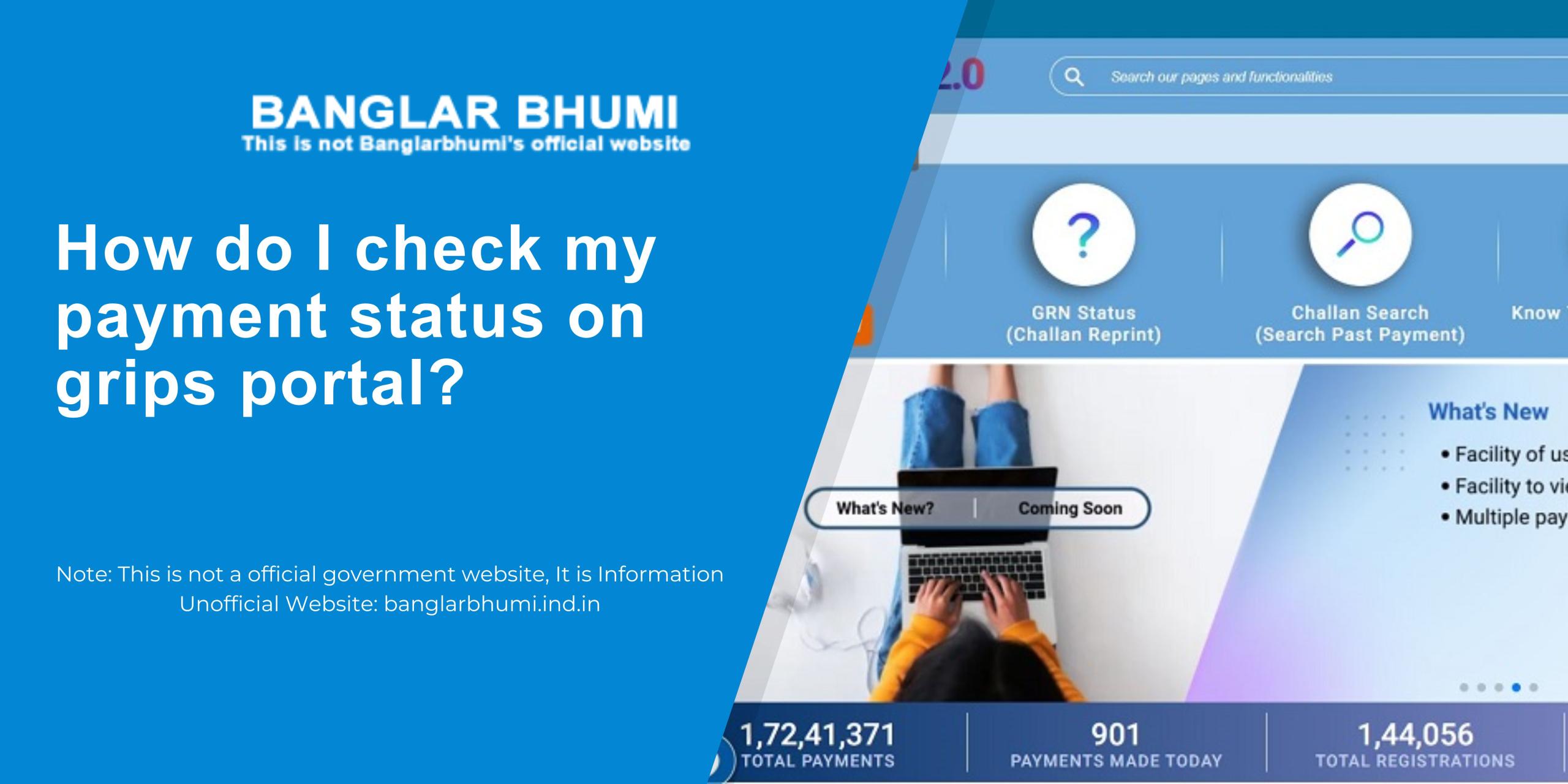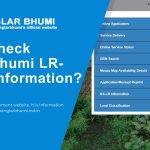Ggrips portal refers to a specific platform or service, I recommend checking the official website or contacting the customer support of that particular portal for the most accurate and up-to-date information on how to check your payment status.
Look for options like “Payment History,” “Transaction History,” or a similar feature within your account settings.
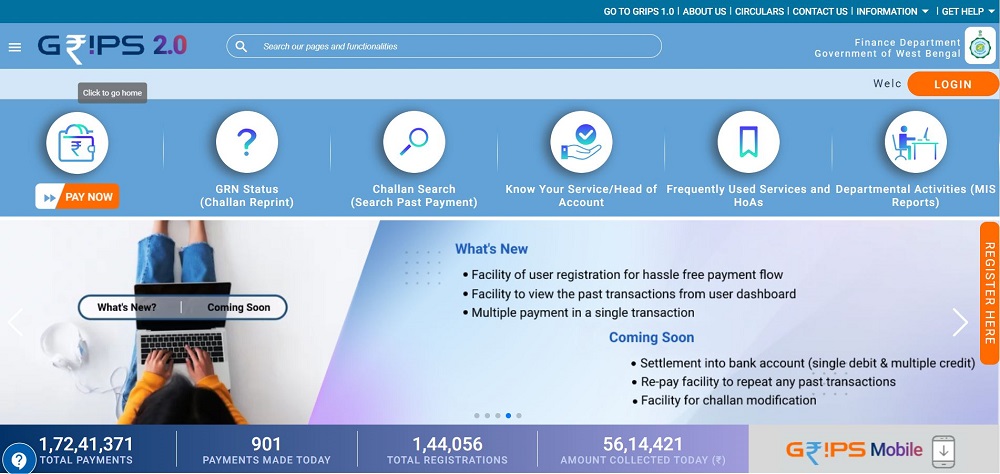
- Visit Grips official portal
- URL: https://wbifms.gov.in/GRIPS/v2/#/
- Header Manu showing Login option
- Click login Option
- or If you are not registered
- Please register
- Click Register Here option
- Open a new from
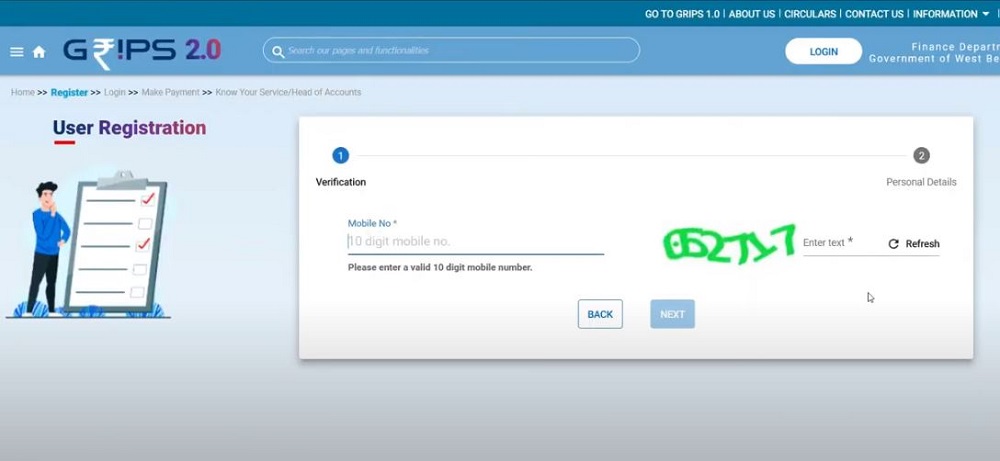
- Open a new from page
- put on your mobile number
- and put on security code
- open a verification page
- put on New password
- And put on Mobile Otp
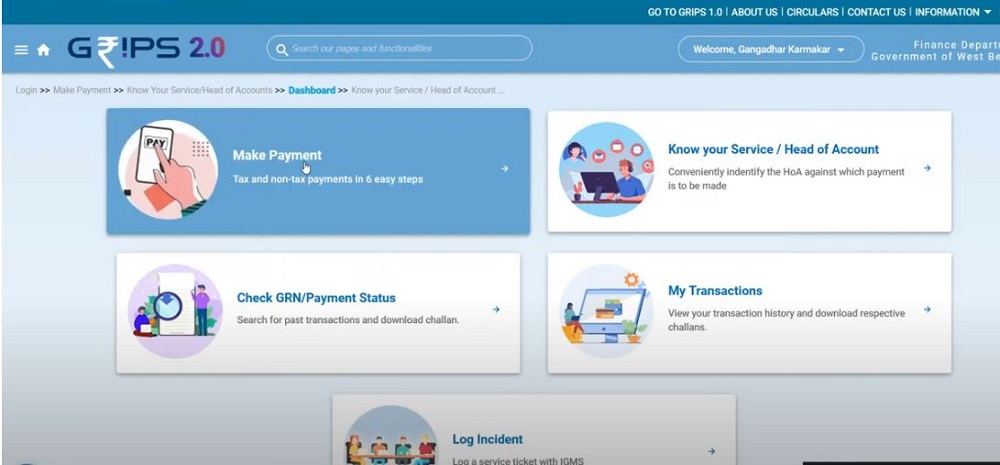
- Open a new page
- Please choice Make Payment
- and click it Make Payment option
- Open a model Please Accept it.
- Then showing a option Self nd Others
- Just click Others option
- and open a new page please fillup this from
- And submit
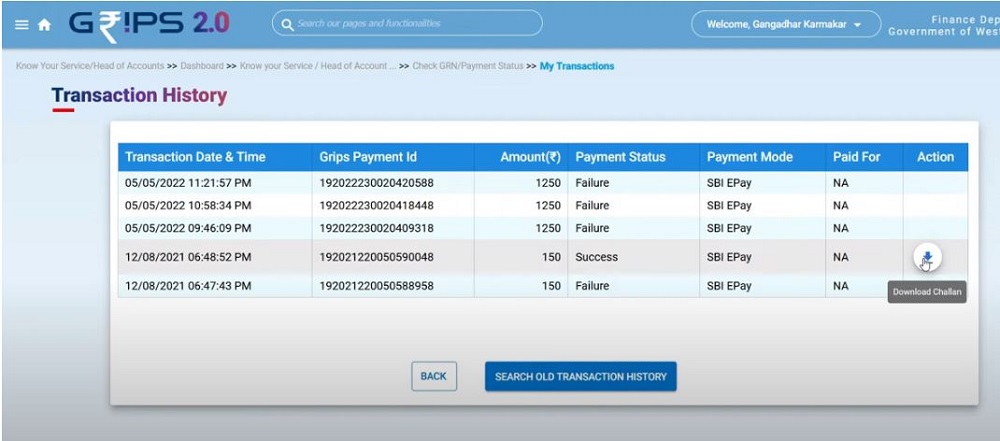
- Open a new page.
Search Head of Account
please sclect commercial
Seclect Service – PTAX
Select sub category PTAX
Then submit Next
Then showing the payment table details. - Then click it and Submit.
- Your Guideline for depositor to check payment status in GRIPS
Conclusion
Typically, payment status can be checked through user accounts on online portals, and the exact steps may vary depending on the platform.
FAQ
1. How can I check my payment status on the grips portal?
Answer: Log in to your account on the grips portal and navigate to the “Payment Status” or “Transaction History” section.
2. What do different payment statuses on the grips portal mean?
Answer: Common statuses include “Pending,” “Processing,” and “Completed.” Each status reflects a different stage in the payment process. Refer to the portal’s guidelines for details.
3. How often is the payment status information updated on the grips portal?
Answer: Payment status updates are typically real-time or periodic. Refer to the portal’s documentation or support resources for specific details on the frequency of updates.
4. Can I dispute a payment status on the grips portal?
Answer: Yes, you may dispute a payment status if you believe there is an error. Contact customer support with relevant details for assistance.
5. What if my payment status is not visible on the grips portal?
Answer: Ensure you are logged into the correct account. If the issue persists, contact the portal’s customer support for assistance and clarification.