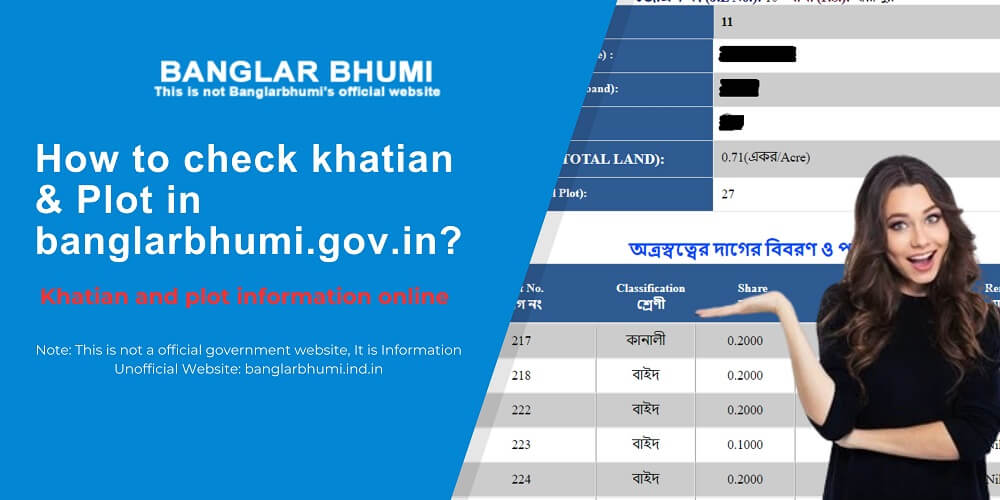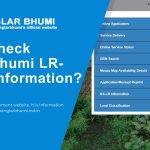For residents of West Bengal, the Banglarbhumi portal offers a user-friendly platform to check Khatian and plot information online.
If you’re searching for details on your land holdings, specifically the banglarbhumi.gov.in khatian & plot information online, this step-by-step guide will walk you through the process.
Step 1: Open a Web Browser
Please open a Google Crome Browser in your Laptop/ Desktop or your mobile phone.
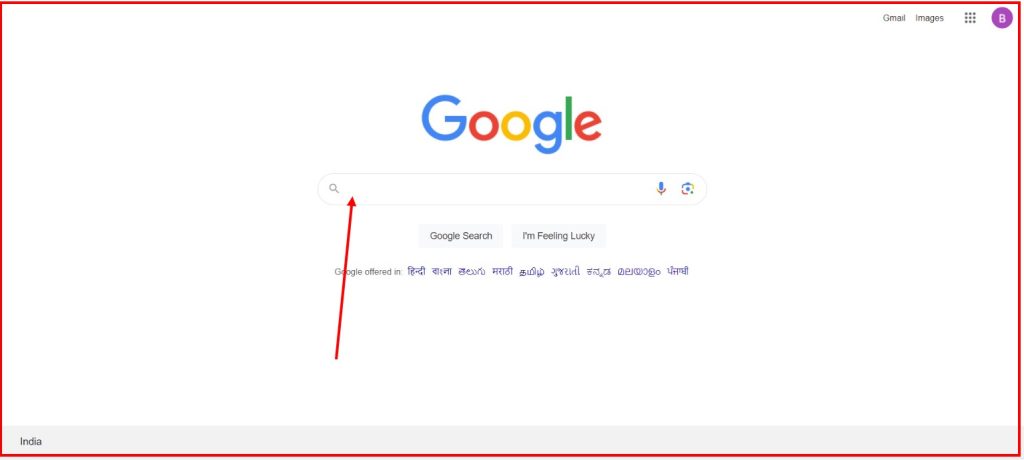
Step 2: Type Official Banglarbhumi website banglarbhumi.gov.in
Type your Search bar banglarbhumi.gov.in and Enter or search.
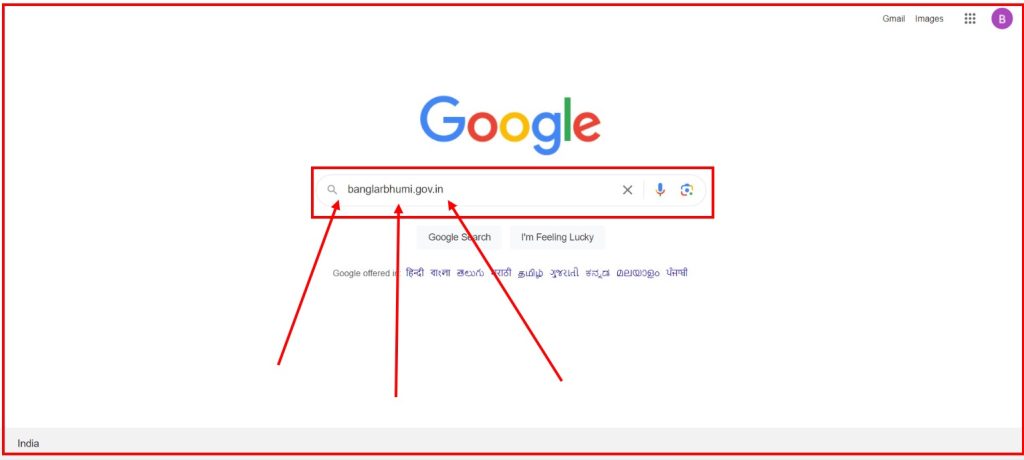
Step 3: Register or Signup banglarbhumi.gov.in website
How to Register or Signup banglarbhumi.gov.in website registration from, please chack out previous Blog. I hope this blog will clear your Idea.
Step 4: Explore the “Know Your Property” Section
On the Banglar bhumi homepage, locate the “Know Your Property” section. This is the gateway to accessing information about your land holdings. Click on this section to proceed to the next step.
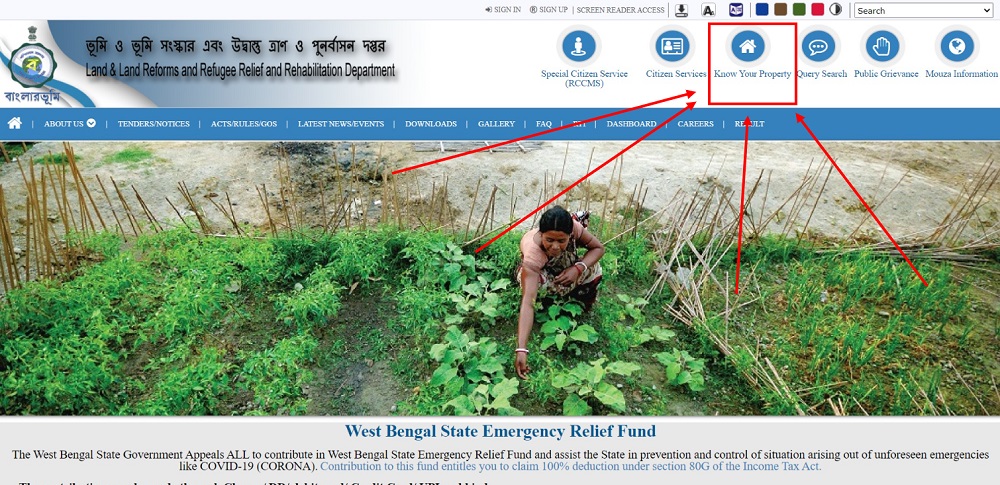
Step 5: Select the District – banglarbhumi.gov.in
Once you’re in the “Know Your Property” section, you will need to choose the relevant district from the dropdown menu. Select the district where your land is located to narrow down the search.
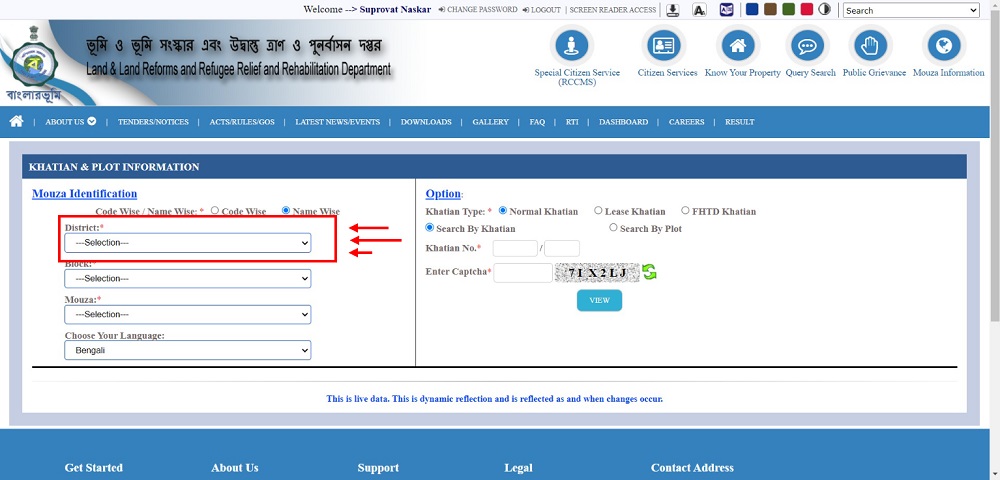
Step 6: Choose the Block and Municipality, Location
After selecting the district, a new set of options will appear. Choose the appropriate block and municipality that corresponds to your property’s location. This helps refine the search and ensures accurate results.
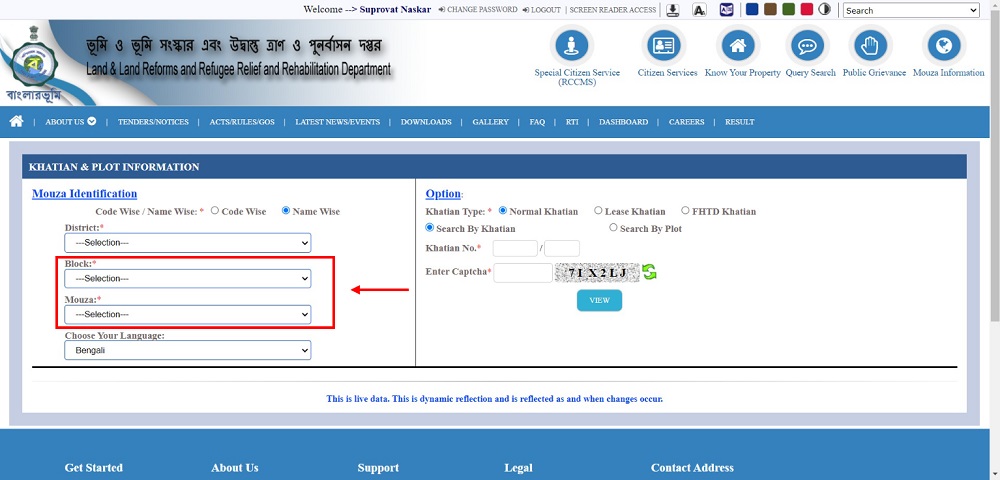
Step 7: Enter Specific Details – banglarbhumi.gov.in
In this step, you will be prompted to enter specific details related to your property.
This may include information such as the mouza, JL number, and plot number. Provide accurate details based on your Khatian document to proceed.
Step 8: Select Search Criteria – banglarbhumi.gov.in
Banglar bhumi offers different search criteria options, such as Khatian number, plot number, or tenant name. Choose the option that aligns with the information you possess. If you are specifically looking for Banglar bhumi Khatian No Plot Information, select the appropriate search criteria accordingly.
Check RS-LR Plot Information
| Sabek Dag No -> Hal Dag No | (LR Plot No.) |
| Hal Dag No -> Sabek Dag No | (RS Plot No.) |
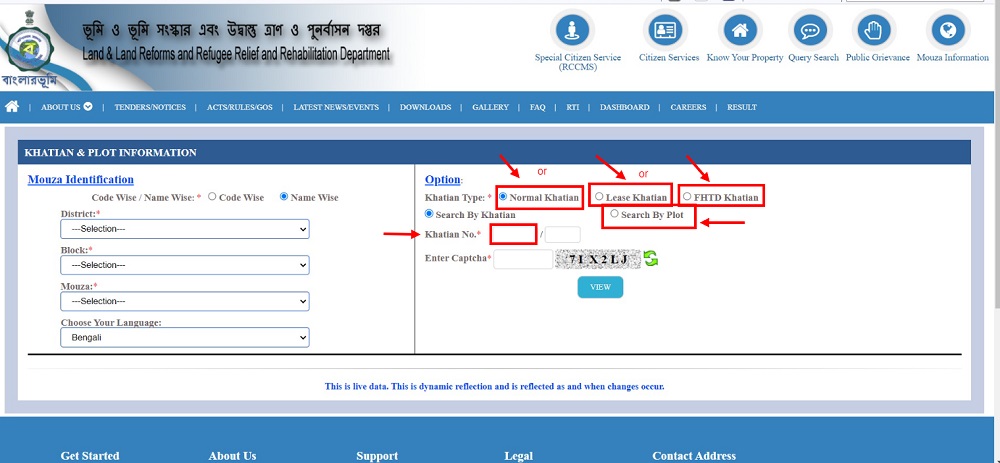
Step 9: Verification and Captcha
Before the system generates results, a verification process may be required. This could involve entering a captcha or solving a simple puzzle. Complete this step to verify that you are a genuine user.
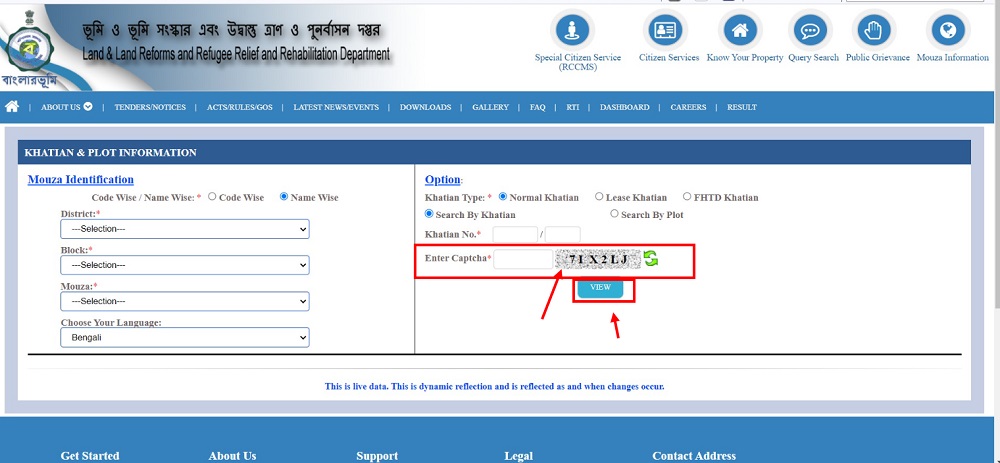
Step 9: View Khatian and Plot Information – banglarbhumi.gov.in
Once you’ve successfully completed the verification process, the system will display the Khatian and plot information corresponding to the details you provided. Review the information carefully to ensure accuracy.
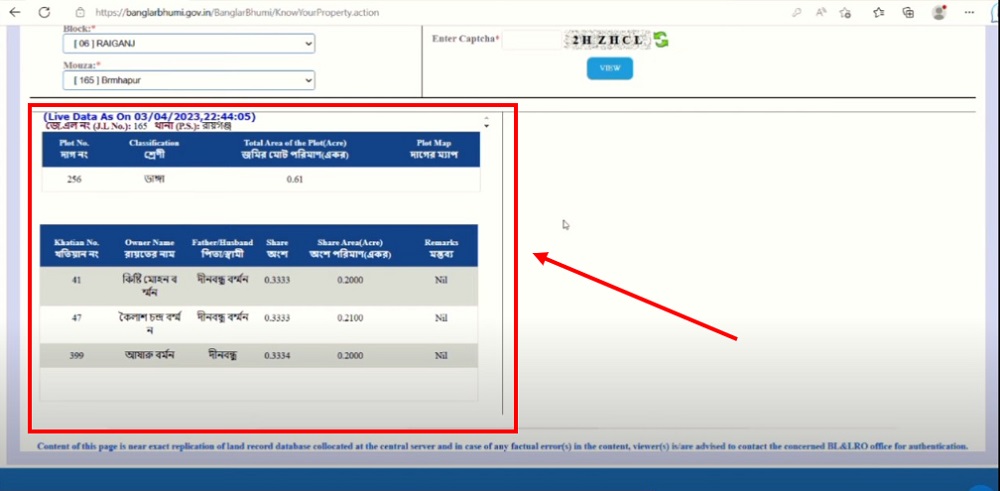
Official Website: https://banglarbhumi.gov.in/BanglarBhumi/KnowYourProperty.action
Banglarbhumi, the brainchild of the West Bengal government, stands as a testament to the commitment to digitizing land and property records.
This online portal serves as a one-stop solution for citizens seeking information about their land holdings. Khatian, a pivotal document, encapsulates crucial details such as land ownership, plot numbers, and classification.
To unravel the mysteries of your property, it is essential to comprehend the significance of Banglar bhumi and the pivotal role Khatian plays in this digital transformation.
Conclusion:
Checking Banglar bhumi Khatian No Plot Information is a straightforward process when you follow these step-by-step instructions.
The Banglar bhumi portal empowers citizens with the ability to access crucial land ownership details conveniently. By leveraging this online platform, you can stay informed about your property and make well-informed decisions regarding land-related matters.
Keep in mind that the accuracy of the information depends on the details you input, so ensure that you provide the correct information from your Khatian document.
Contact us with any problem: https://banglarbhumi.ind.in/contact/
FAQ:
1. How Do I Choose the Correct District on Banglar bhumi?
Answer: When navigating through the portal, you will be prompted to select the relevant district from a dropdown menu. Choose the district where your land is located to ensure accurate search results.
2. What is the Significance of Block and Municipality Selection?
Answer: After selecting the district, the next step involves choosing the appropriate block and municipality. This helps in narrowing down the search, ensuring that you are looking at information specific to your property’s location.
3. What Specific Property Details Should I Input?
Answer: To obtain accurate results, enter specific details from your Khatian document, such as mouza, JL number, and plot number. The precision of your input is crucial in navigating through the extensive database of land records.
4. Is there a Verification Process on Banglarbhumi?
Answer: Yes, before the system generates results, a verification process may be required. This could involve entering a captcha or solving a simple puzzle to ensure the security and legitimacy of the user.
5. How Do I Review Khatian and Plot Information?
Answer: Once the verification process is complete, the system will display the Khatian and plot information based on the details you provided. Take the time to review this information meticulously to confirm its accuracy.
6. Why is Khatian Important?
Answer: Khatian is a pivotal document that contains essential information related to land ownership. It includes details such as the names of owners, plot numbers, and land classification. Understanding and possessing an accurate Khatian is crucial for legal and administrative purposes.