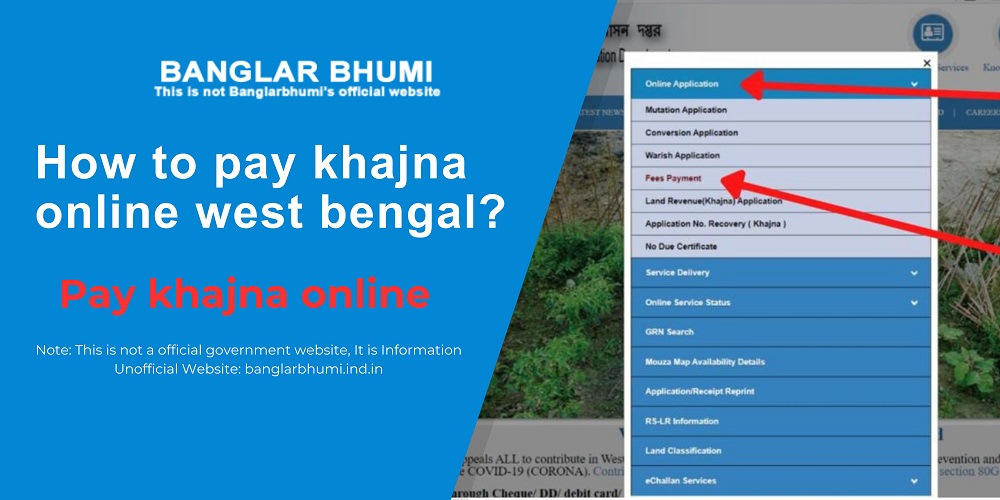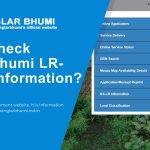This article will guide you through the step-by-step process of paying Khajna online in West Bengal, with a particular focus on obtaining Banglarbhumi Khatian No Plot Information (কিভাবে অনলাইনে জমির খাজনা আবেদন করবেন / pay khajna online). By embracing this online method, you can save time, reduce paperwork, and contribute to the state’s vision of a digitally empowered society.
Understanding Banglarbhumi Khatian No Plot Information:
Before delving into the online payment process, it’s essential to comprehend the significance of Banglarbhumi Khatian No Plot Information.
This unique identifier is crucial for land-related transactions, providing details about the property, ownership, and other relevant information.
Whether you are a landowner or a prospective buyer, having access to this data ensures a transparent and legally sound real estate transaction.
Step-by-Step Guide to Pay Khajna Online in West Bengal:
- We are Describe Step by Step how to paying Khajna online.
Step 1: Visit the Official Banglarbhumi Portal:
- Start by accessing the official Banglarbhumi portal at https://banglarbhumi.gov.in
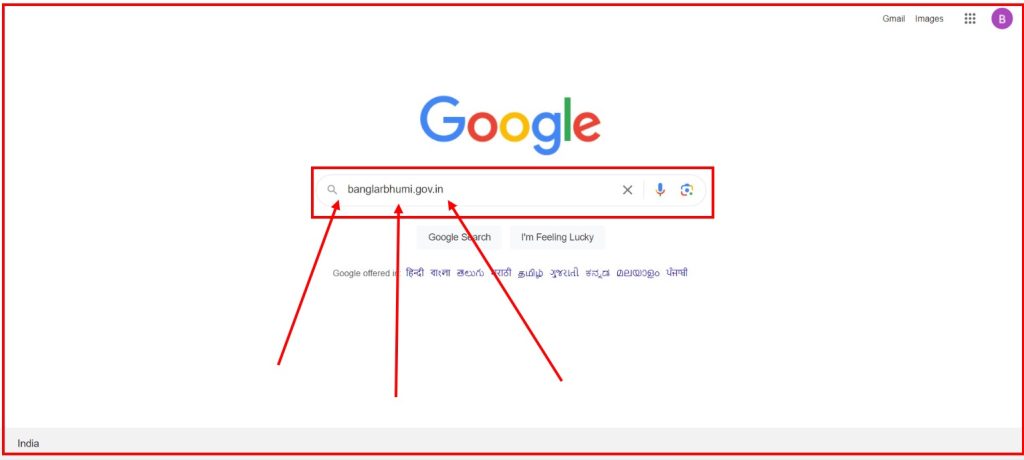
Step 2: Login or Register:
- If you are a registered user, log in with your credentials.
- New users need to register by providing necessary details like name, contact information, and property details.
- If no registration Please visit this page and follow this step.
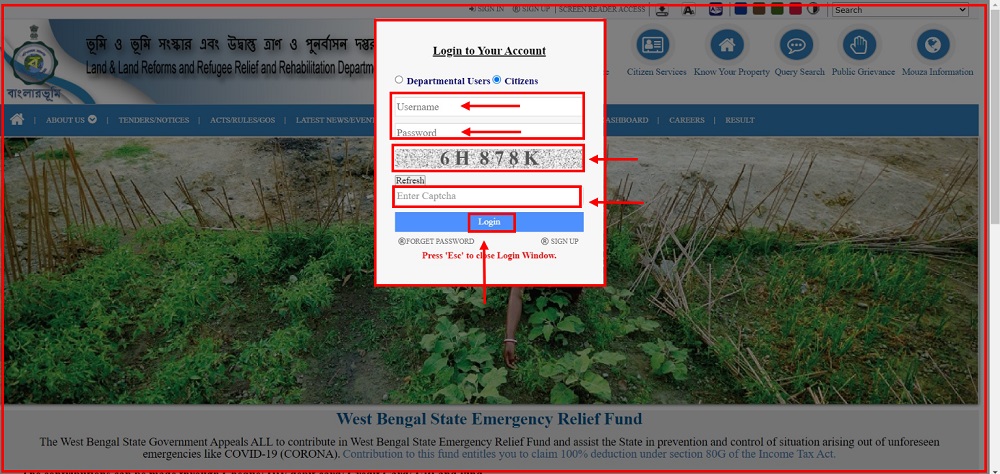
Step 3: Citizen Services
- Visit header menu Citizen Services
- Then click it and open a popup box
- Showing Online Application option
- click on it dropdown option
- Showing Land Revenue(Khajna) Application
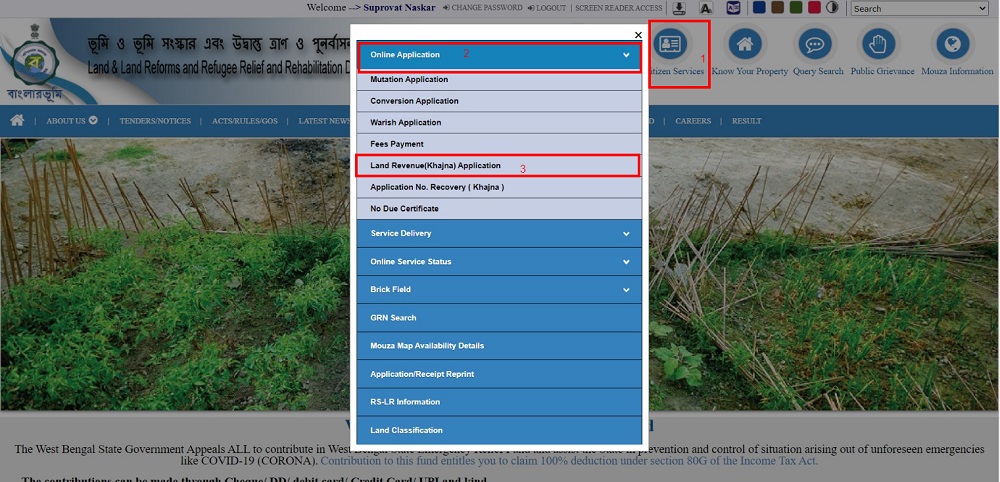
Step 4: Collect Land Information:
- Collect Land information with Khatian information.
- Enter the required details, including the district, block, and Mouza, to access your Banglarbhumi Khatian No Plot Information.

Step 5: Land reviewed and Khajna Application Process:
Jut Fill-up All details step by step like:
- District
- Block
- Mouza
- Applicant Type
- Owner Name
- Address
- Upovokta / Beneficiary’s Mobile No.
- EMail-ID
- Aadhaar No.
- Gender
- Caste
- Relationship
- Is there any Khatian of the applicant in this Mouza also
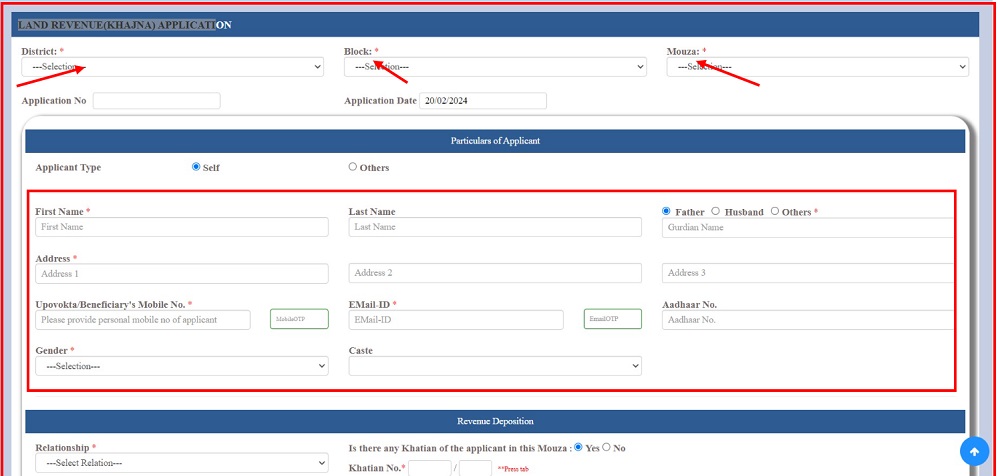
Step 6: Verify and Update Information:
- Review the Khatian details for accuracy.
- If any discrepancies are found, use the portal’s features to update the information.
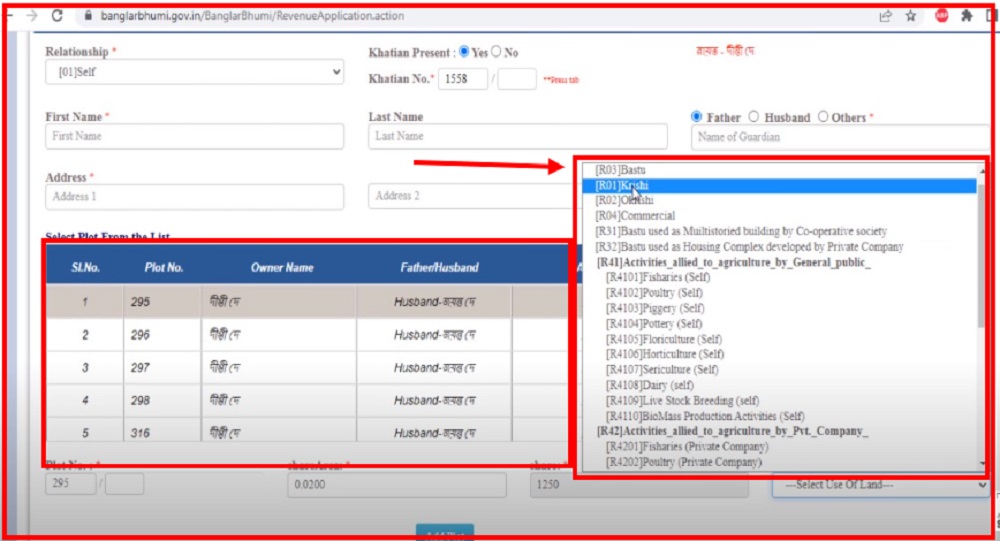
Step 7: Generate Khajna Challan:
- After verifying and updating the Khatian information, proceed to the ‘Khajna Payment‘ section.
- Generate a Khajna Challan, which will include details like the payable amount, payment mode, and a unique transaction ID.
- Click into Free Payment (can you pay now directly)
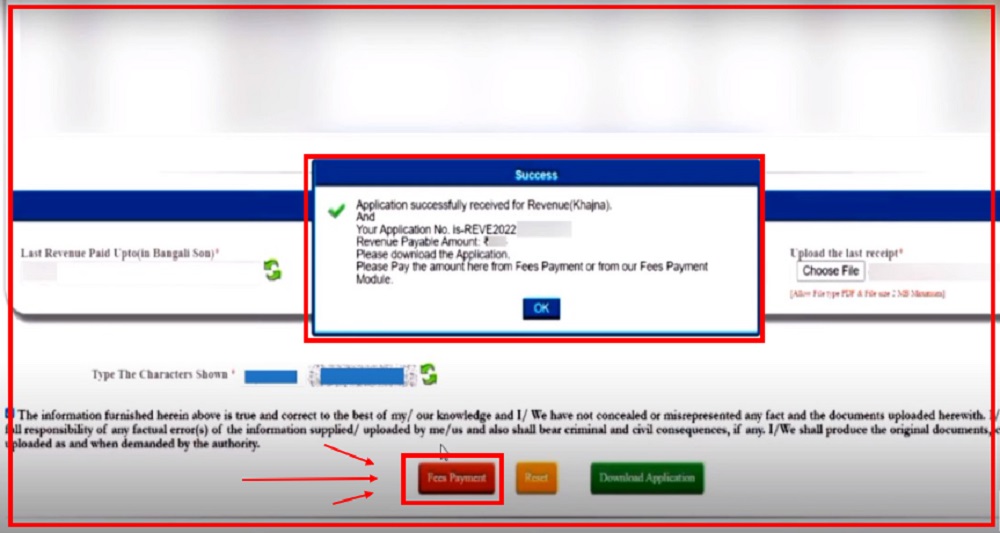
Step 8: Payment process 2nd way follow :
- Visit main website Header menu
- Click on Citizen Services
- Chack Online Application Manu
- Click Fees Payment
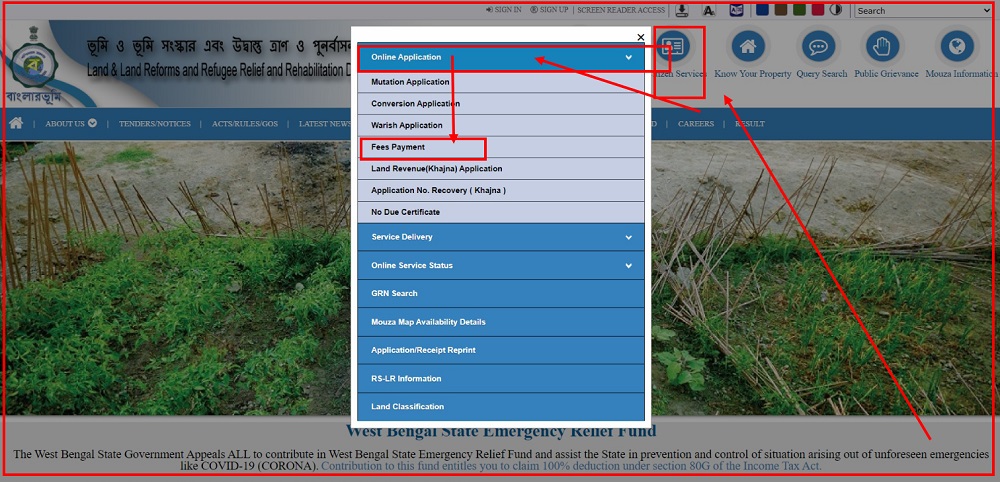
- Just open a popup
- Chack and Exit it
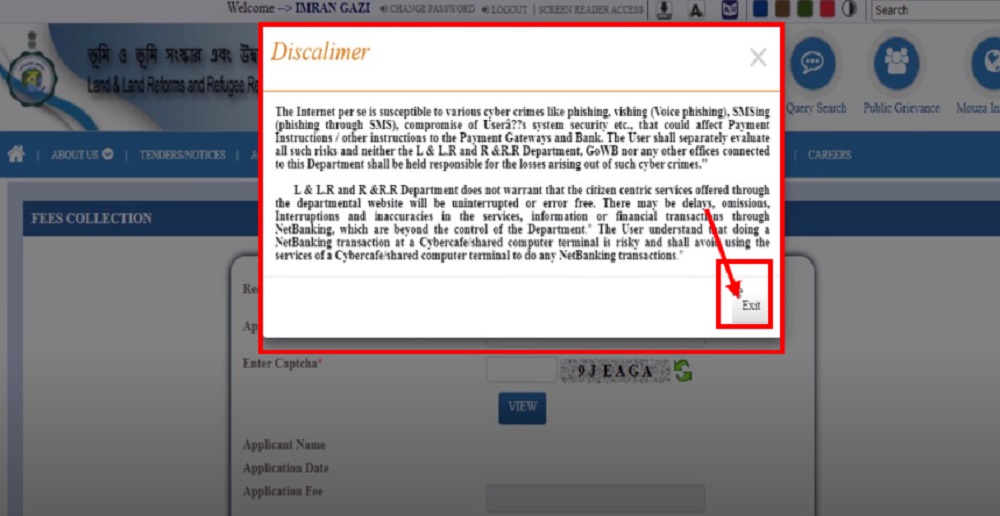
- Chose Type
- Input Khajna Number
- Enter Capture Code
- and Next step view
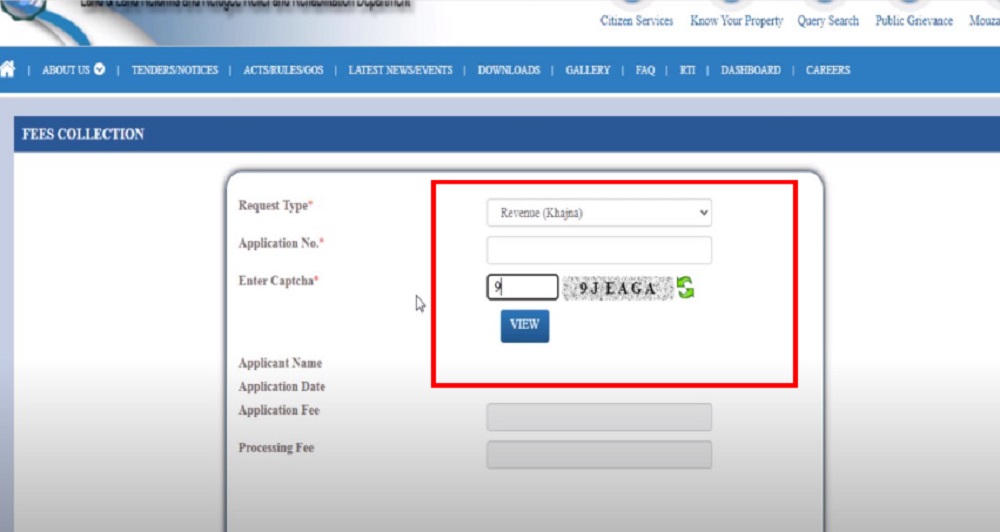
Step 9: Choose Payment Method:
- West Bengal’s online payment system supports various modes such as net banking, credit/debit cards, and online wallets.
- Choose the method that suits you best and proceed to make the payment.
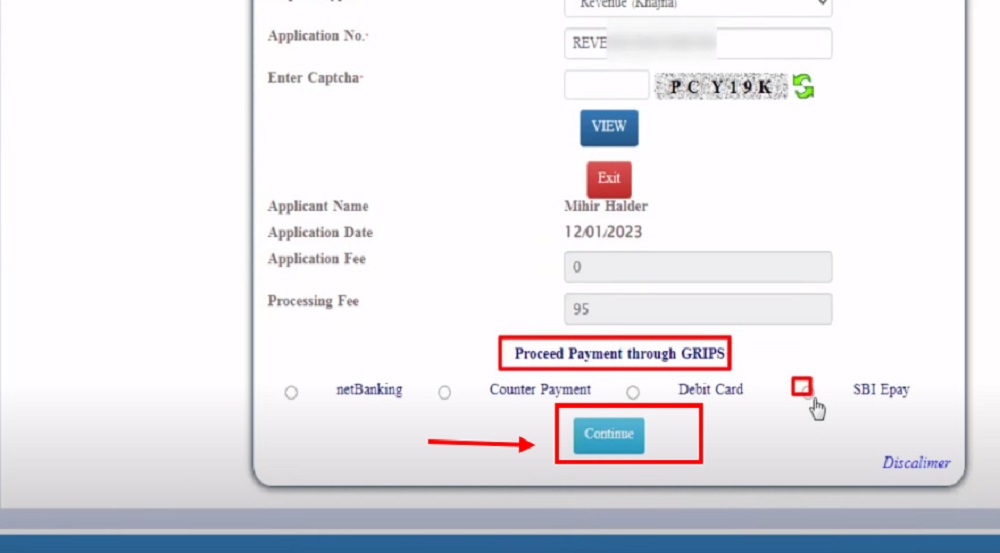
- Put up Details
- Process Payment Through your chose payment way
- Chose SBI Epay
- and enter next step
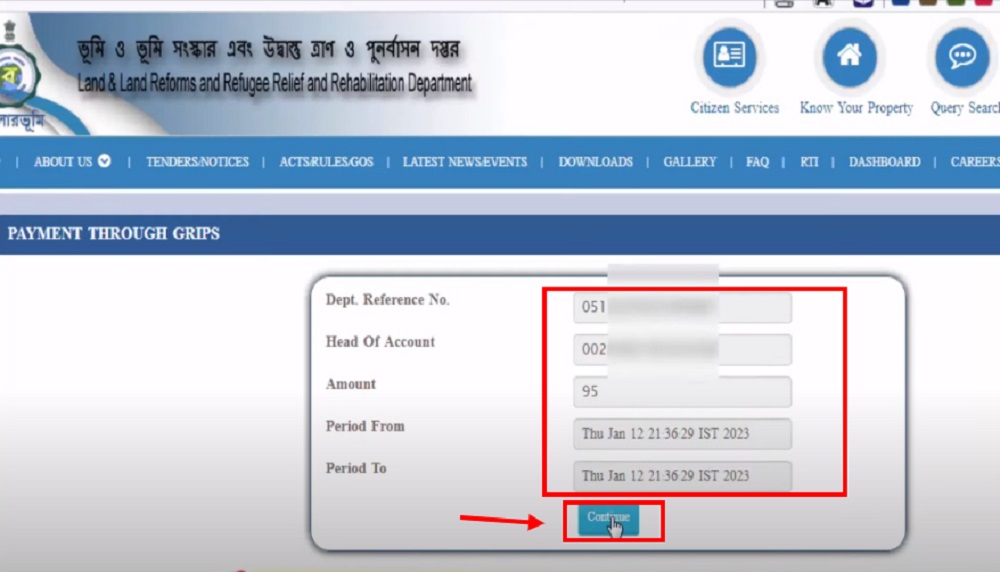
- Payment through GRIPS
- Showing all Data
- Now continuer and click it
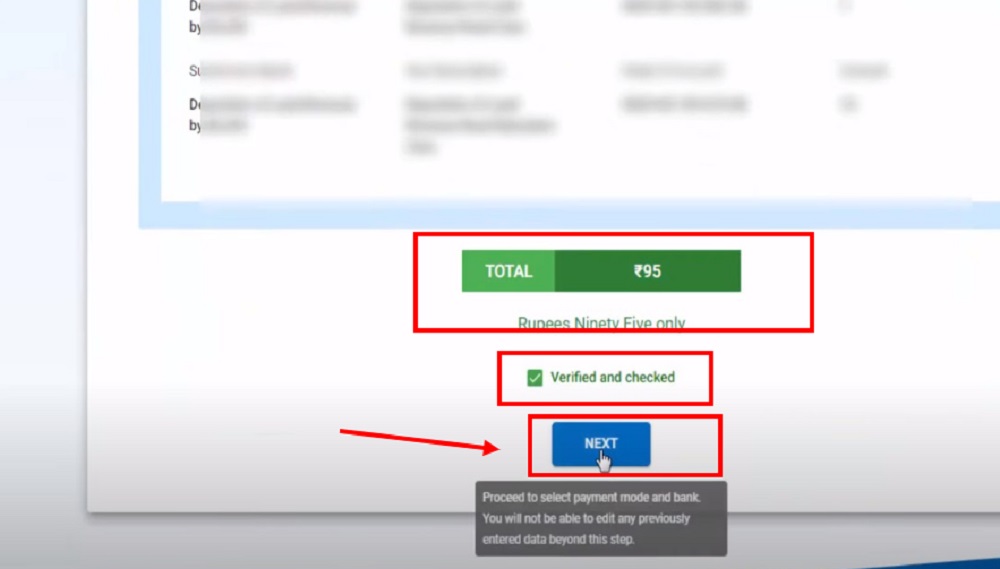
- Select Verified Checked Button
- and Click Next option
- collect this received number
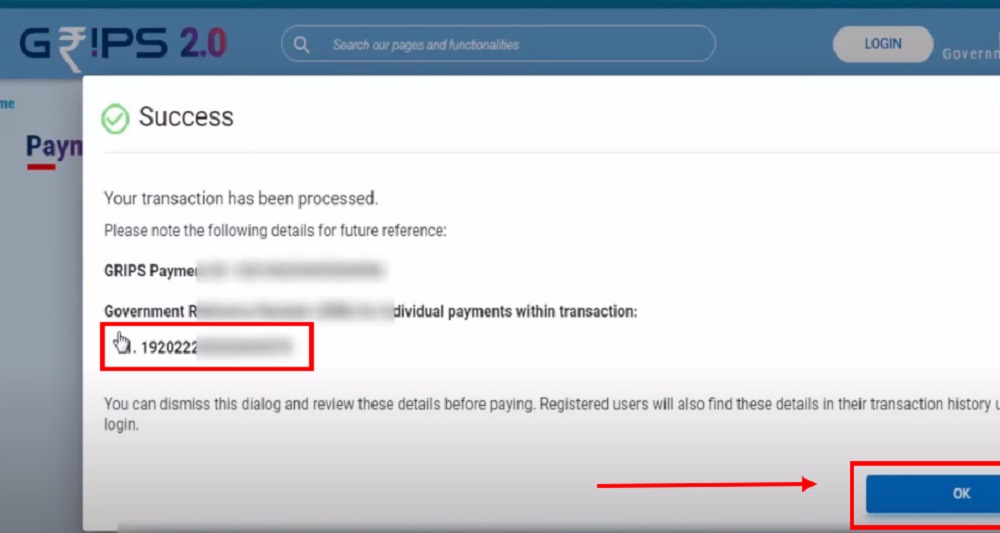
- When you submit then copy GRM Number
- It is so important number
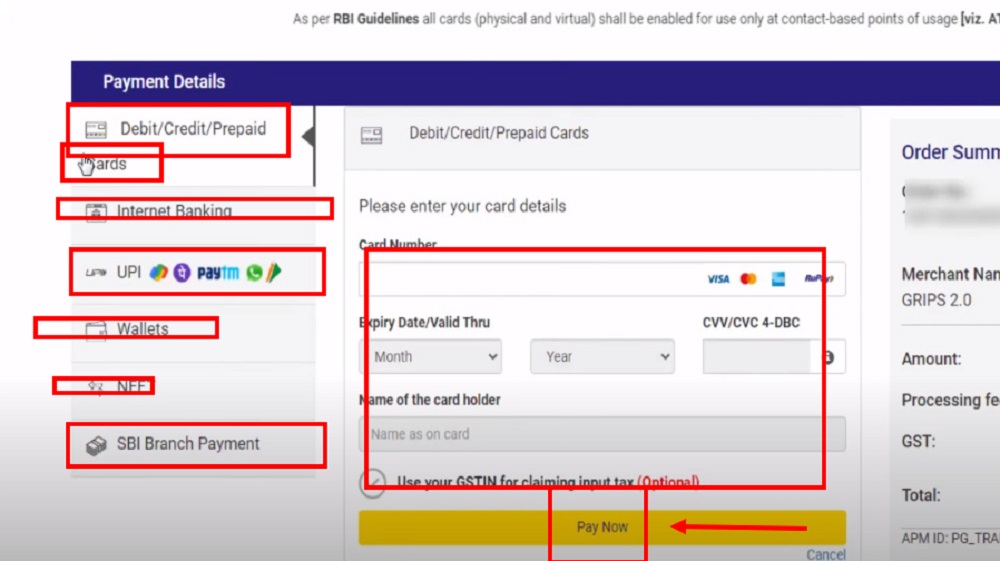
- Chose any payment option
- or put-up your card details
- then continue pay now
- Application and Payment is complete
- Now Generate Khajna Received
Visit this Blog: How to resolve khajna application error message?
Conclusion:
Paying Khajna online in West Bengal is a progressive step towards a more efficient and transparent land revenue system.
These step-by-step instructions and focusing on obtaining Banglarbhumi Khatian No Plot Information, you not only streamline the payment process but also contribute to the state’s vision of a digitally empowered society.
Embrace the convenience of online transactions and propel West Bengal towards a brighter, technologically advanced future.
Contact us with any problem: https://banglarbhumi.ind.in/contact/
FAQ:
1. How can I pay Khajna online in West Bengal?
Answer: You can pay Khajna online in West Bengal through the official Khajna website or using authorized online payment platforms.
2. What are the accepted online payment methods for Khajna in West Bengal?
Answer: Accepted online payment methods for Khajna in West Bengal include debit cards, credit cards, net banking, and digital wallets.
3. Can I pay Khajna online using a mobile app?
Answer: Yes, some authorized mobile apps facilitate online Khajna payments in West Bengal. Ensure that you use official and secure applications.
4. Can I pay Khajna online from outside West Bengal?
Answer: Yes, you can make online Khajna payments from anywhere, as long as you have a reliable internet connection and the necessary payment details.
5. Is it mandatory to have an account for online Khajna payments?
Answer: Depending on the platform you choose, having an account may be optional or required. Verify this information on the official Khajna website.