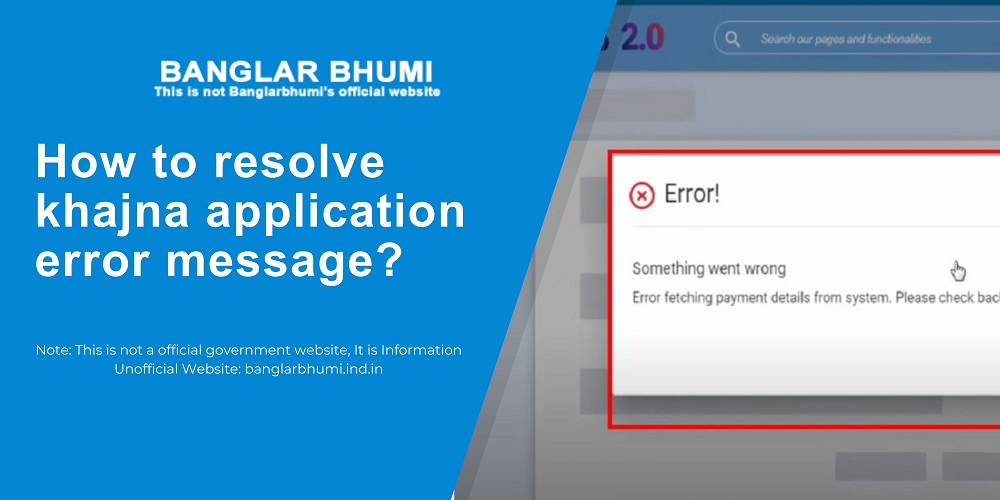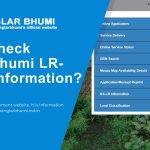In the fast-paced world of digital transactions and financial management, Khajna application has emerged as a reliable tool for users. However, like any other software, users may encounter error messages that can disrupt their experience.
One common issue faced by Khajna application users is the “resolve khajna application error message.” In this comprehensive guide, we will walk you through a step-by-step process to troubleshoot and resolve this error, ensuring a seamless experience with the Khajna application with Banglarbhumi online.
Step 1: If Error Message Showing
It is the most important issue when application and payment then error message is showing.
- Showing Something Went Wrong
- Nothing to worry about
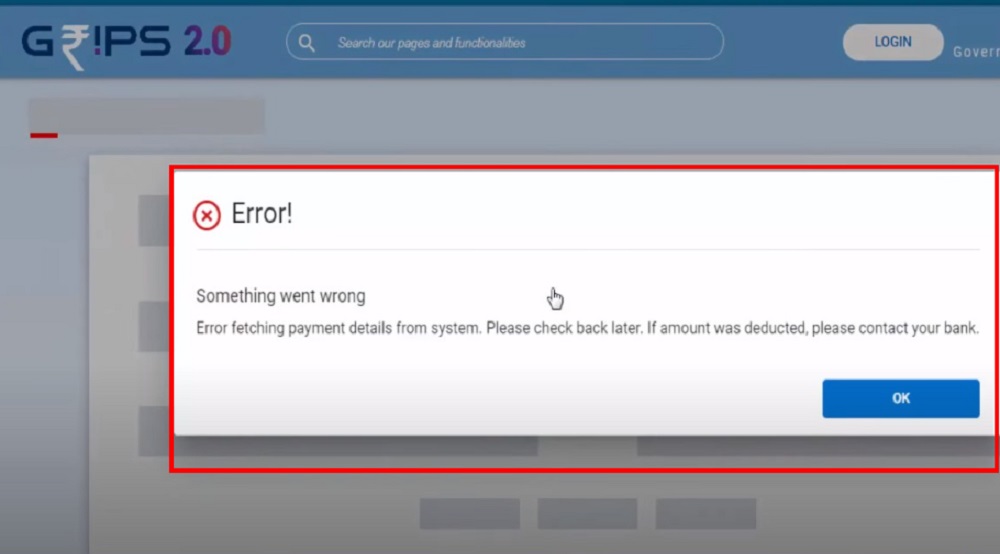
- Chack GRN and Payment Status
- Put-up Gov Reference details
- Then Process
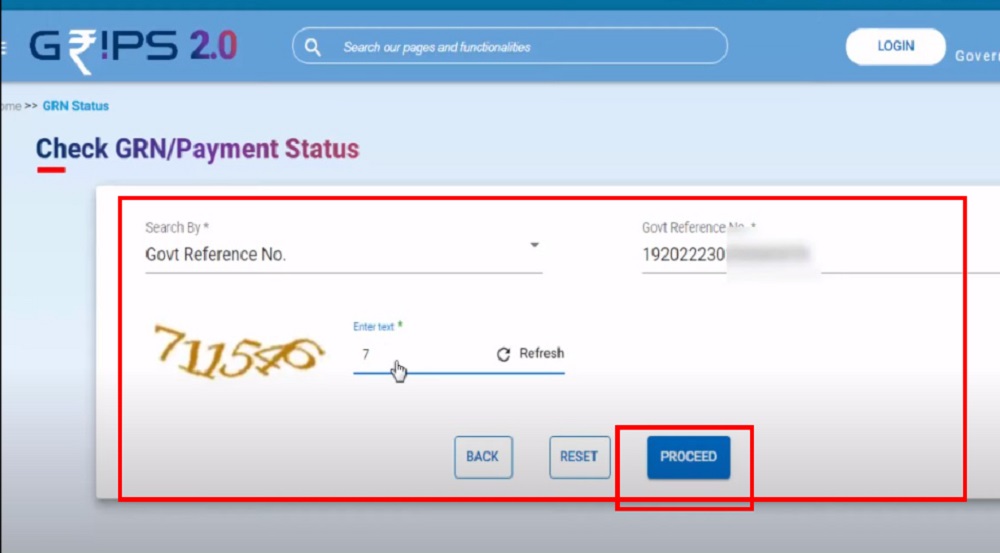
- Open a Page
- Click GRN Status (Challan Reprint)
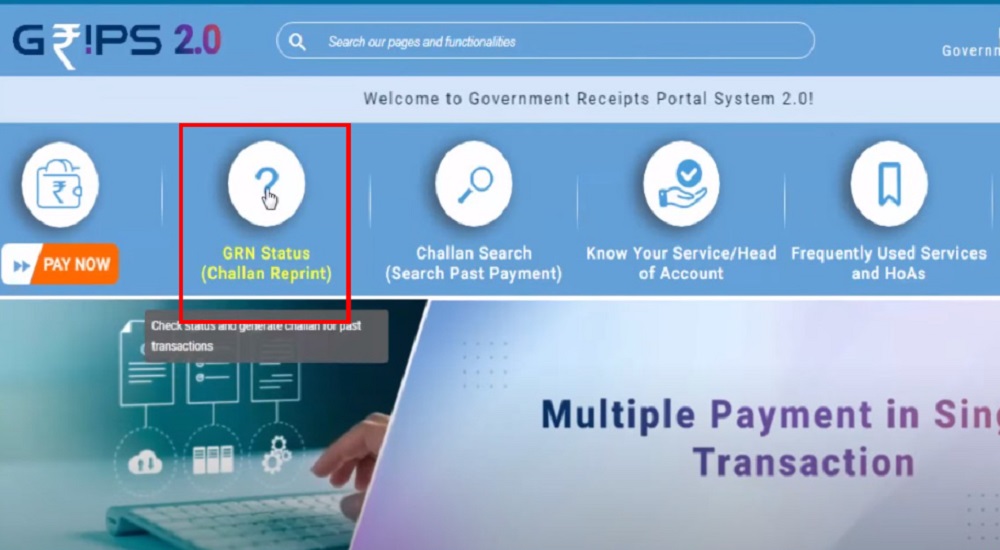
- Open a Popup Information Page
- Just Read information
- And click OK and Process It
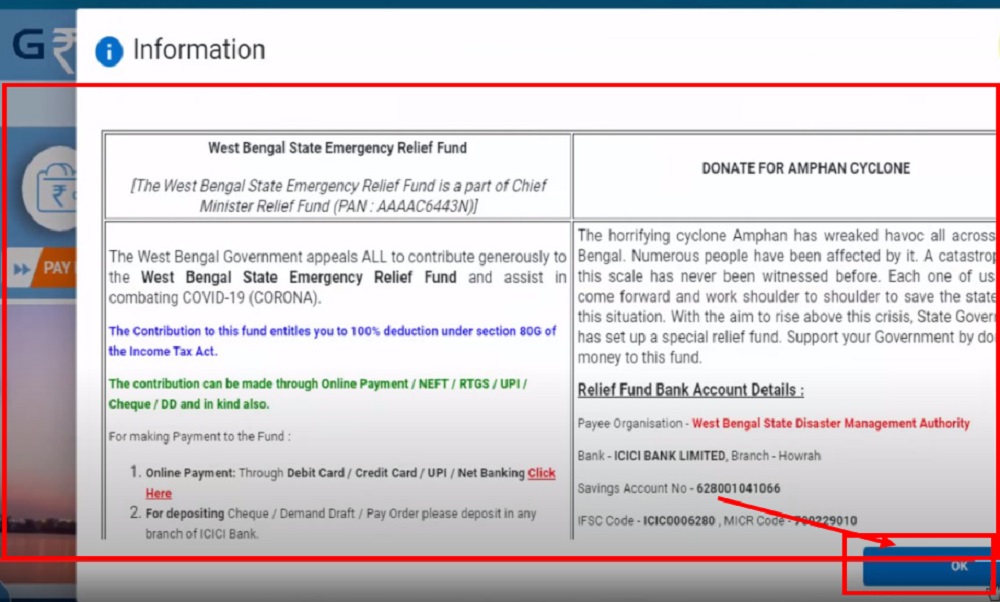
- Open a new page
- Chack also
- Now scroll this page
- Showing a Details Table
- Right Sight showing a Download option Please Click it
- Then Download
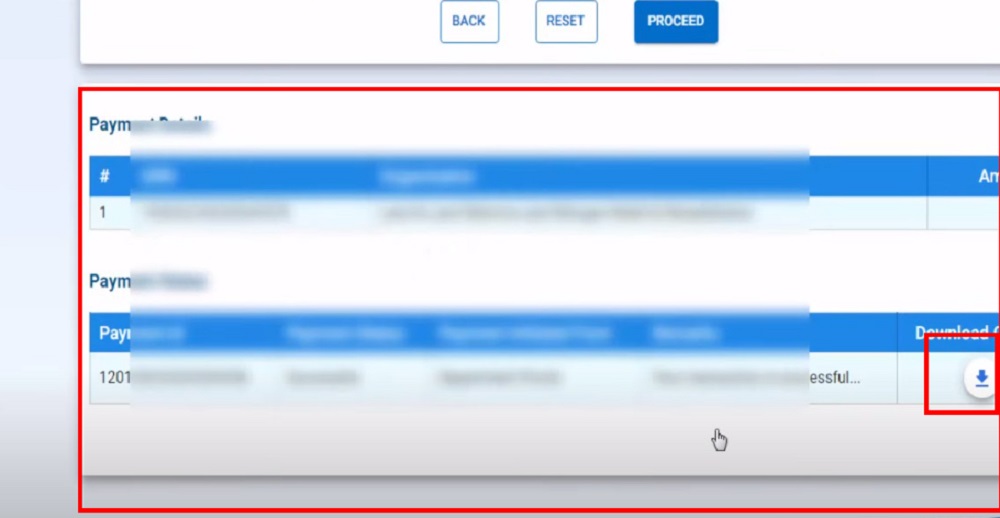
Step 12: Confirmation Payment Revived: now resolve khajna application error message
- Upon successful payment, the system will generate a confirmation payment receipt.
- Save this receipt for future reference, as it serves as proof of your Khajna payment.
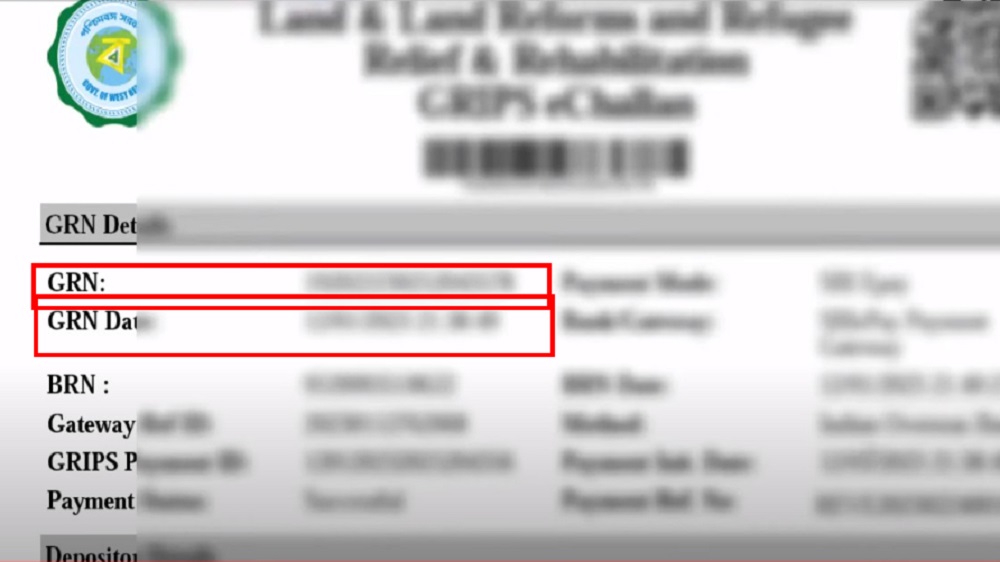
- Collect GRN Number
- Collect Details
- Payment reference number
- Then process next step
Please follow: How to download khajna receipt?
Conclusion:
In conclusion, encountering the “resolve khajna application error message” can be frustrating, but with a systematic approach, most issues can be resolved. By following these step-by-step instructions.
You can troubleshoot the error and enjoy a seamless experience with the Khajna application. Remember to stay informed about software updates and maintain a stable internet connection to prevent future issues. If problems persist, don’t hesitate to seek assistance from Khajna’s dedicated support team for a swift resolution.
Contact us with any problem: https://banglarbhumi.ind.in/contact/
FAQ:
1. What should I do if I experience the error on a mobile device?
Answer: Ensure a stable internet connection, switch between Wi-Fi and mobile data if needed, and check for software updates. Restarting your device may also help.
2. Is it necessary to clear cache and cookies to resolve the error?
Answer: Yes, clearing cache and cookies can refresh the Khajna application, eliminating any corrupt data that might be causing the error.