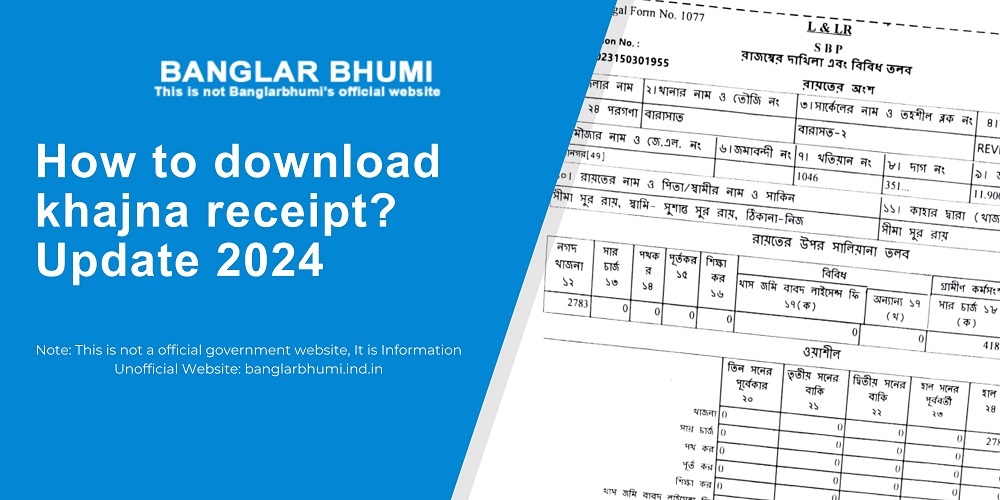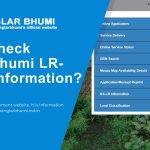Government services are becoming increasingly accessible online, simplifying processes for citizens. One such service is the ability to download Khajna receipts conveniently from the comfort of your home.
Download khajna receipt are crucial documents that validate various financial transactions, and understanding how to download them can save time and effort. In this comprehensive guide, we will walk you through the step-by-step process of obtaining your Khajna receipt online, ensuring a hassle-free experience.
Step 1: Login to Your Banglarbhumi official website
If you already have a Khajna account, proceed to log in using your credentials. If not, you will need to register for an account by providing the required information.
Remember to use a strong password to secure your account. Having an account is essential for accessing personalized services and ensuring the security of your confidential information.
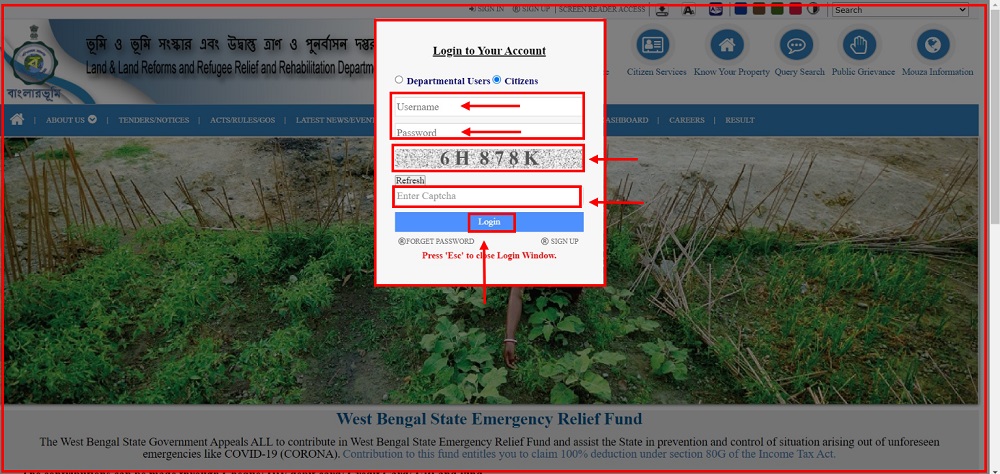
Step 2: Banglarbhumi official website – Citizen Services
- Visit Banglarbhumi official Website
- Find Header section and click on Citizen Services
- Open a popup menu
- Select URN Search option
- and click it this option
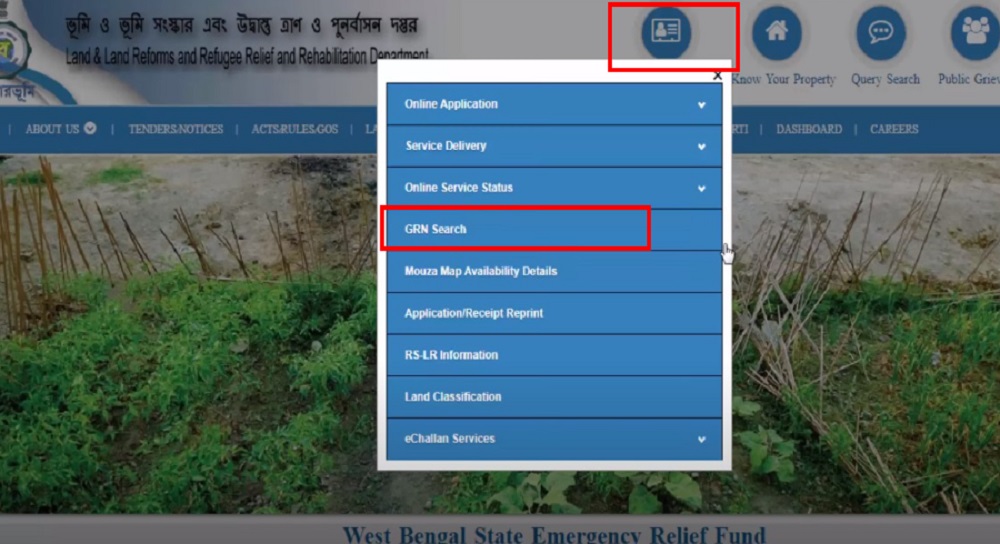
Step 3: Open GRIPS Payment Details:
- Open a new page
- Fillup GRIPS Payment Details
- And Input Others Details
- Generate Payment
- Click Submit Option
- Then Continue
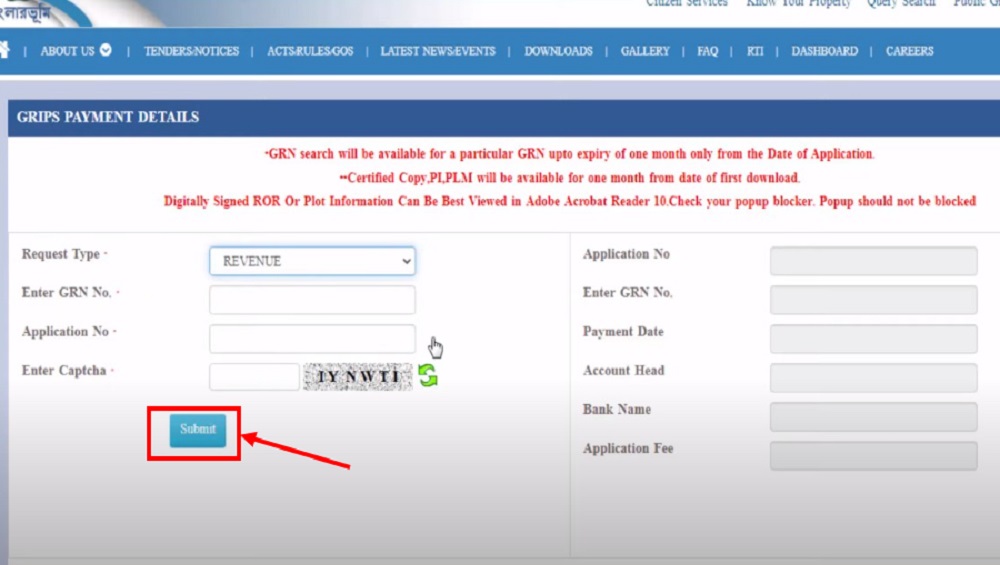
Step 4: Now download khajna receipt:
If you require a physical copy of the Khajna receipt, you can choose to print it. Use a high-quality printer and ensure that the printed receipt is clear and legible. Storing a hard copy in a designated folder can serve as an additional backup for your records.
- Visit Banglarbhumi official website
- Click it Citizen Services
- And open a popup
- Click Application/Receipt Reprint
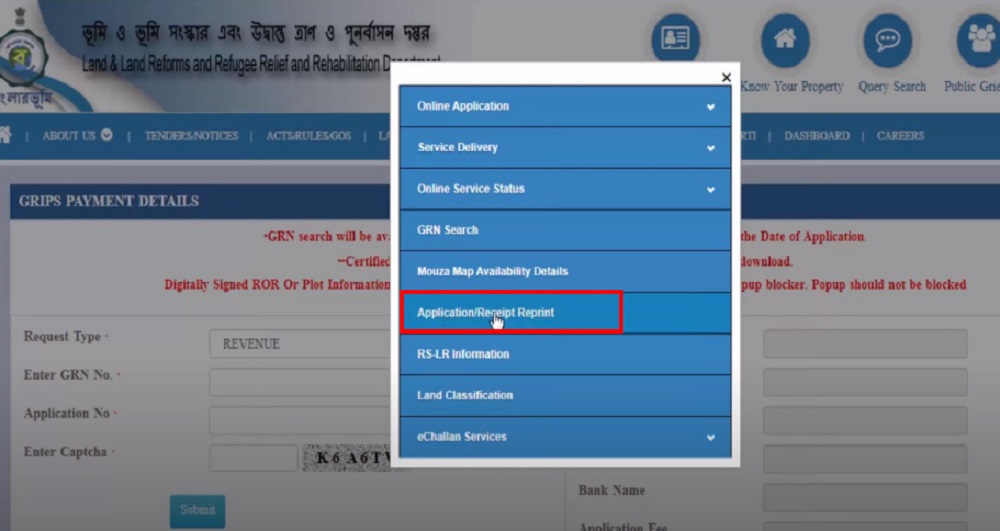
- Fill the Capture Code
- And submit
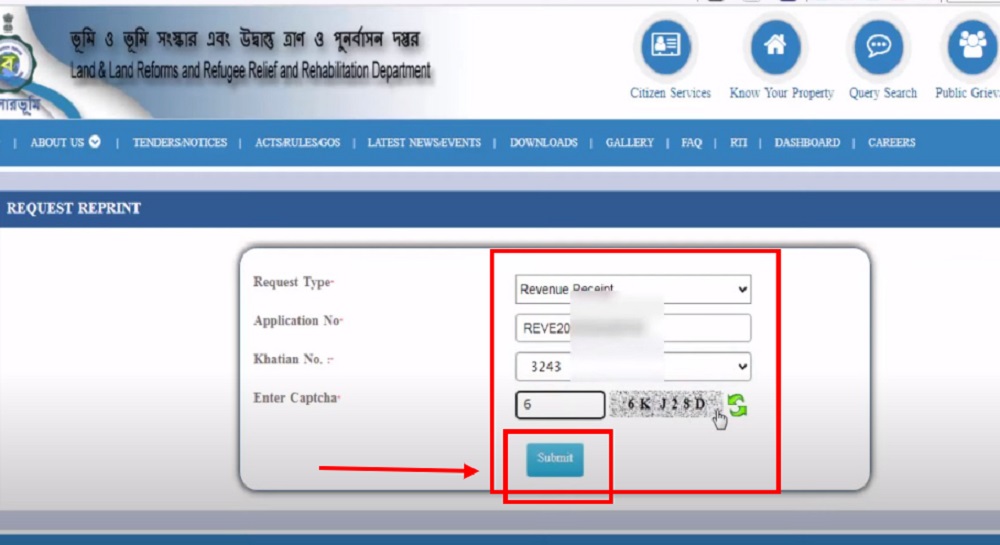
- Your Khajna Receipt is ready
- Download It
- Now print it
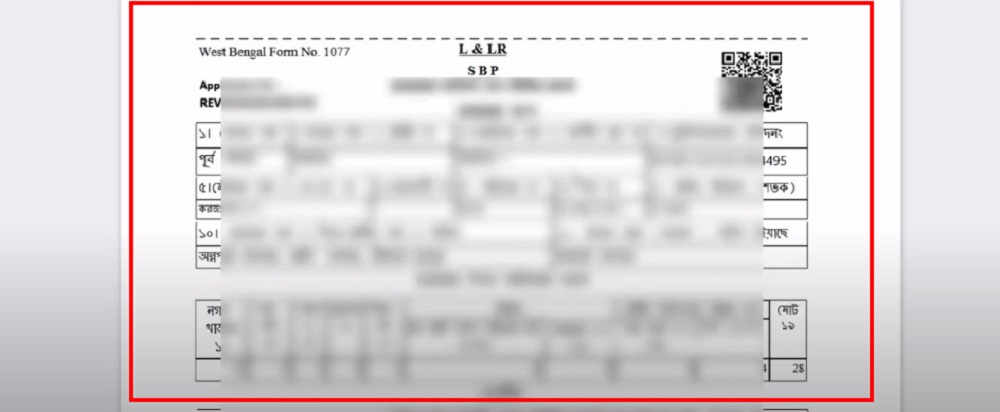
Before finalizing the download, take a moment to verify the information on the Khajna receipt (Banglarbhumi). Ensure that all details, such as the transaction amount, date, and other relevant information, are accurate. This step is crucial to avoid any discrepancies in your financial records.
khajna Information
- How to pay khajna online west bengal?
- How to resolve khajna application error message?
- How to download khajna receipt?
Conclusion:
Download khajna receipts is a straightforward process that can be completed with just a few clicks. By following these step-by-step instructions, you can efficiently manage your financial records and have easy access to essential documents whenever necessary.
Embracing the convenience of online services not only saves time but also contributes to a more streamlined and organized approach to personal financial management.
Ensure you stay updated with any changes or additional features on the Khajna website to make the most of this user-friendly platform. Downloading Khajna receipts has never been easier, empowering you to take control of your financial transactions effortlessly.
FAQ:
1. What is Khajna-receipt, and why is it important?
Answer: A Khajna-receipt is a document that validates financial transactions, often associated with government services. It serves as proof of payment and is crucial for record-keeping.
2. How can I access the official Khajna website?
Answer: You can access the official Khajna website by opening your web browser and entering the URL or by using a search engine to find the site.
3. How can I verify the accuracy of information on a Khajna receipt?
Answer: Before finalizing the download, carefully review details such as transaction amount, date, and other relevant information to ensure accuracy.
4. Is it possible to print a Khajna-receipt for physical documentation?
Answer: Yes, if needed, you can print Khajna-receipts. Use a high-quality printer and store the printed copies in an organized manner for additional backup.
5. Is there a specific file format for downloading Khajna receipts?
Answer: Yes, Khajna receipts are often available in standard file formats like PDF. The website may prompt you to choose your preferred format during the download process.